4.1 KiB
Rom Center Markdown Edition 2022
### **Retro games (such as Nintendo 64, Sega Genesis, NES etc.) can be found in the [Retro Tab](/megathread/retro)**
##
How to use:
-
Use the buttons at the top to navigate the megathread.
-
Retro games, Arcade games and more can be found in the Retro Tab
-
Common games can be found in the Popular Tab
##
Tips
Note about No-Intro and Redump Links:
No-Intro and Redump are both groups that catalog hashes of every dumped game for different systems. If a link has No-Intro or Redump in the name it should be a complete collection of known good dumps for the system. These should be your go-to links if what you're looking for isn't in the popular tab.
Note about Internet Archive Links:
Internet Archive items will have metadata files that end in extensions like .xml and .sqlite, these files are not important to download and rather are meant for the website to know what files to display and the reviews of the item.
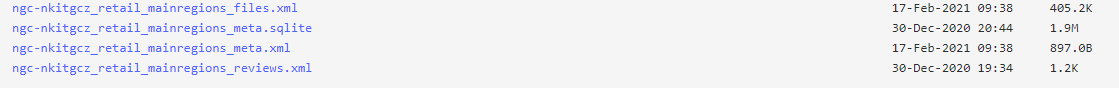
Note about Achive Files (.zip/.7z/.rar):
These files are not ROMs themselves, to use them, you must extract them. 7-Zip is used to extract these files, to install it, download a setup exe from here and run it. You should be taken through the installation process. To use 7-Zip after it's done installing, you can either double click on your downloaded archive file or right click on the file and select 7-Zip -> Extract Files.
Ublock Origin
While not required anymore due to the fact that the megaup links have been removed, uBlock origin is recommended for visiting some links on this megathread and just the web in general, it blocks ads, trackers and much more.
Below are the links to download it on most common browsers.
| uBlock Origin | Links |
|---|---|
| Chrome Webstore for use on Chrome DESKTOP Browser | Link |
| Firefox Webstore for use on Firefox DESKTOP Browser | Link |
| Opera addons for use on Opera/Opera GX DESKTOP Browser | Link |
As for Android, first go to the playstore download Firefox, this will be the browser that you download ALL roms with, after that tap
on the addons button and select uBlock Origin, it will be first on the list as it's the most popular addon for Android Firefox. Add it to Firefox,
and you are done.
Quota bypass methods
Google Drive Quota Bypass Method:
From time to time, when trying to download a file, you might see an error message saying “Download quota exceeded, so you can’t download this file at this time”. Here’s how to bypass that message and download what you want:
- Log into your Google account, if you haven’t already.
- Go to Google Drive, and click “My Drive” in the sidebar.
- Make a new folder in your drive, it doesn’t matter what you name it.
- Go to the quota'd folder, and right click on whatever you want to download and press “Add Shortcut to Drive”.
- Navigate to “My Drive” and then to the folder you made, then press “Add Shortcut”.
- Go to “My Drive” on the sidebar, then right click the folder you made and press “Download”.
- A zip file will be made with the file(s) you selected. Enjoy!
Mega.nz & 1Fichier Quota Bypass Method:
The file hosting services mega.nz and 1fichier have pretty serious data caps, and unlike google drive, there's no super easy way to get around them. To bypass the mega.nz & 1fichier quotas you will need either a VPN or a list of proxies. For the VPN just connect and you're good to go. For the proxies you'll need to use some 3rd party tool like JDownloader2 and give it the list of proxies, do note that this process is fairly advanced. After that you can start downloading by feeding JDownloader2 links to the files you would like to download.